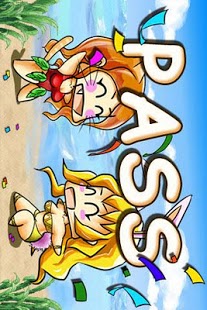Noah Box 1.1
Free Version
Publisher Description
Noah and his animals had been turned adrift on the sea for a very very long time. After the flood finally came the land.The ark landed succesfully. Now it's time for Noah and his family to return the animals to the wild. But why are these animals looking so unanimated?
"For the long ride, a bit dizzy,maybe."
"Aren't they be landed to be in pairs?"
"Ah, it was too hurried to do that."
"Must be in pairs?"
"Of course."
"All right, let me get them off the ark.
Move
Touch and drag the square to move it. The square can move towards left or right freely.
Fall
The square falls when moving out of the supporting floor until it lands on the supporting floor again.
Clear
When Two or three squares of the same kind meet together,would disappear.
Pass
When all the squares in one level are cleared, the player accomplishes task at this level.
About Noah Box
Noah Box is a free app for Android published in the Puzzle & Word Games list of apps, part of Games & Entertainment.
The company that develops Noah Box is Easytime Studio. The latest version released by its developer is 1.1. This app was rated by 1 users of our site and has an average rating of 5.0.
To install Noah Box on your Android device, just click the green Continue To App button above to start the installation process. The app is listed on our website since 2011-01-25 and was downloaded 48 times. We have already checked if the download link is safe, however for your own protection we recommend that you scan the downloaded app with your antivirus. Your antivirus may detect the Noah Box as malware as malware if the download link to com.easytime.diamondClear.game is broken.
How to install Noah Box on your Android device:
- Click on the Continue To App button on our website. This will redirect you to Google Play.
- Once the Noah Box is shown in the Google Play listing of your Android device, you can start its download and installation. Tap on the Install button located below the search bar and to the right of the app icon.
- A pop-up window with the permissions required by Noah Box will be shown. Click on Accept to continue the process.
- Noah Box will be downloaded onto your device, displaying a progress. Once the download completes, the installation will start and you'll get a notification after the installation is finished.